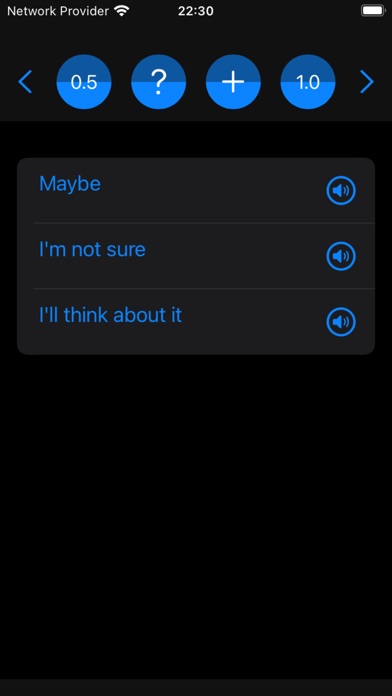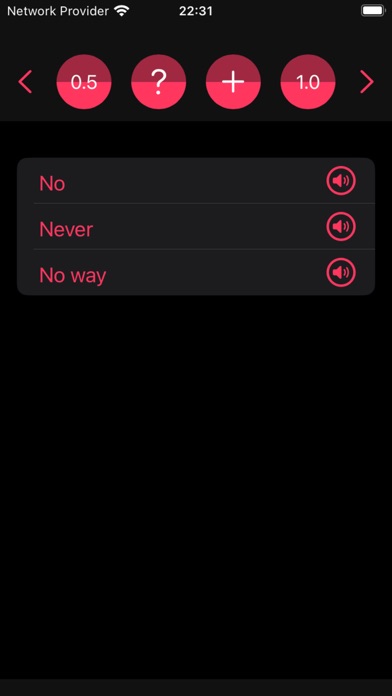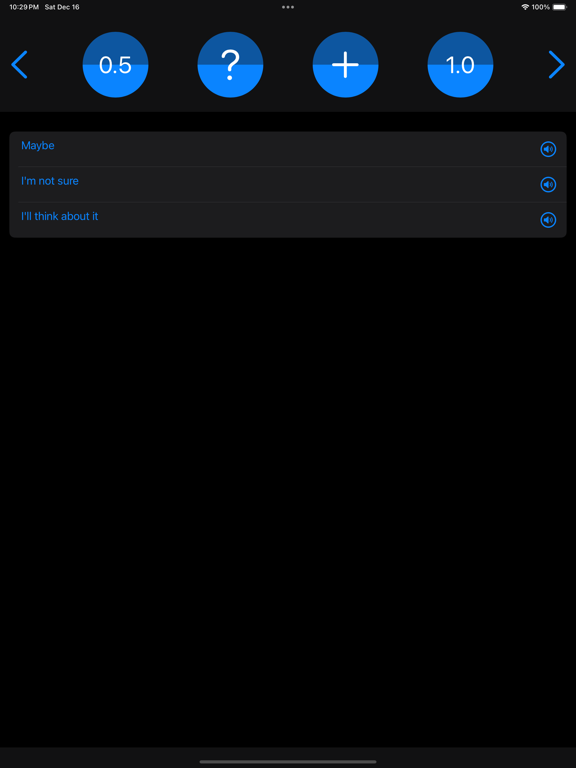My Answer To You
- Publisher: Iulai Baichurin
- Genre: Entertainment
- Released: 19 Dec, 2023
- Size: 4.5 MB
- Price: FREE!
 Click here to request a review of this app
Click here to request a review of this app
- App Store Info
Description
You can save any phrases that you often say in the application.For ease and speed of use, the application has three lists of phrases - red, green and blue. To switch between lists, click on the arrows along the edges at the top of the screen.
To add a new phrase, click on the “plus” button, tap on the new line that appears and enter the text. This text is saved automatically as you type. You can also enter emoticons, their description will also be announced.
To edit an existing phrase, tap on it.
To hide the keyboard, move the line where you were typing a little to the left, and then return it to its original position.
To delete a line, swipe it left.
By pressing the top or bottom half of the left button, you can increase or decrease the speaking speed.
By pressing the top or bottom half of the right button, you can change the pitch of the voice.