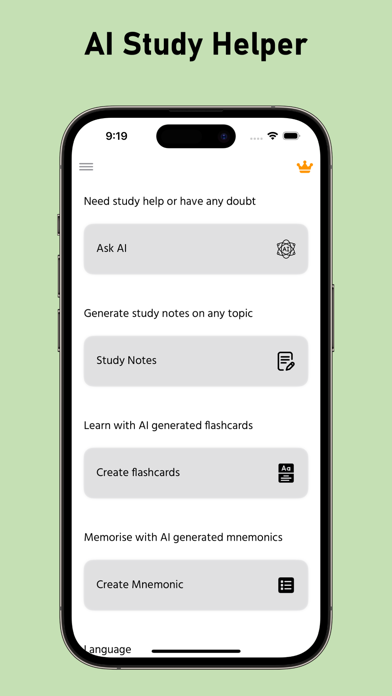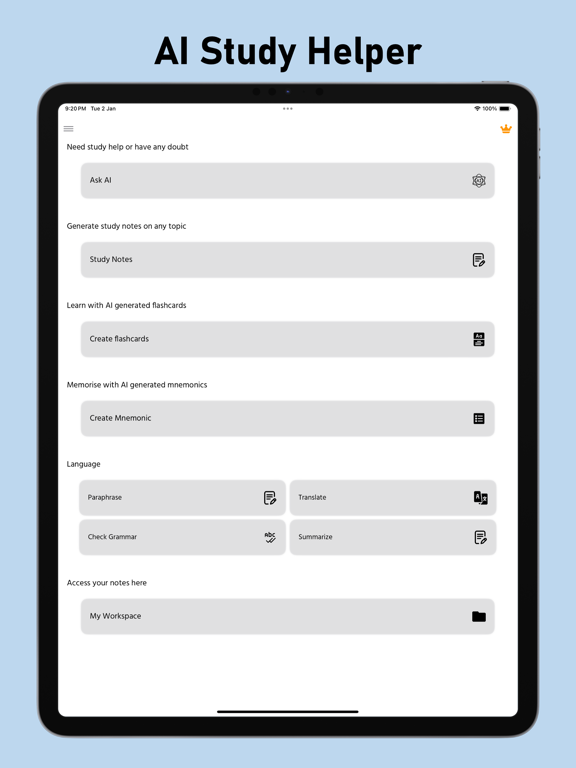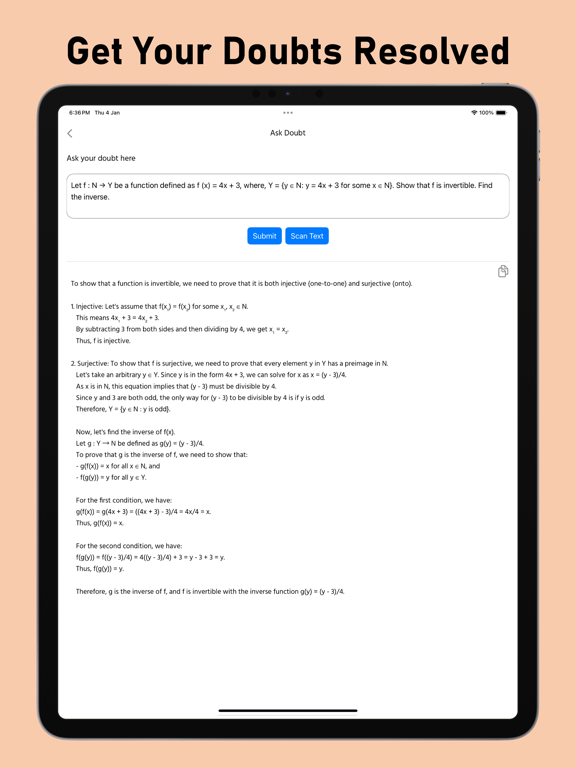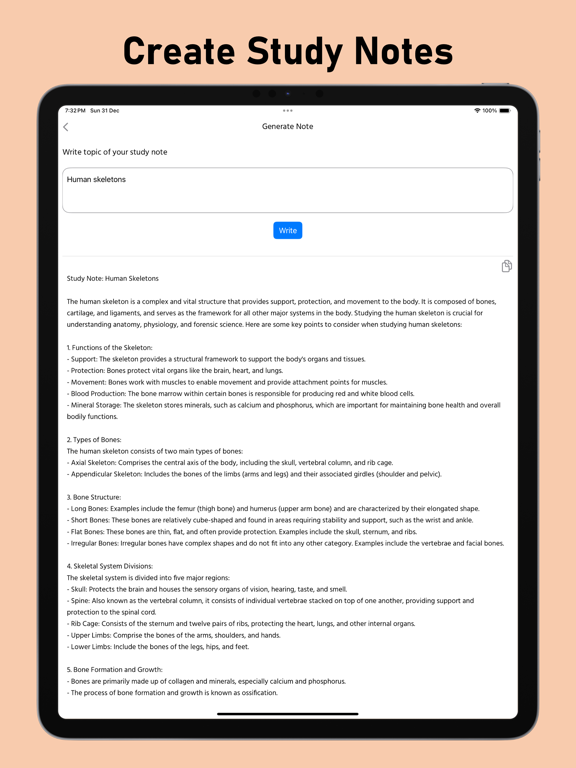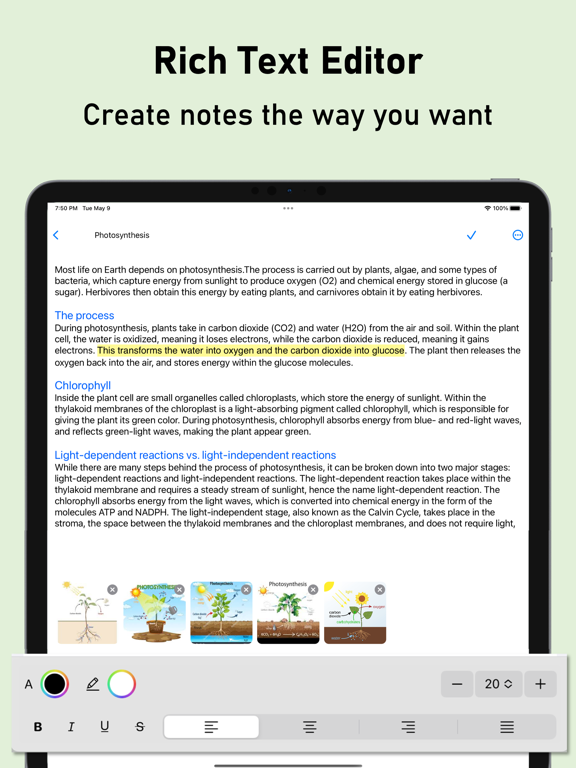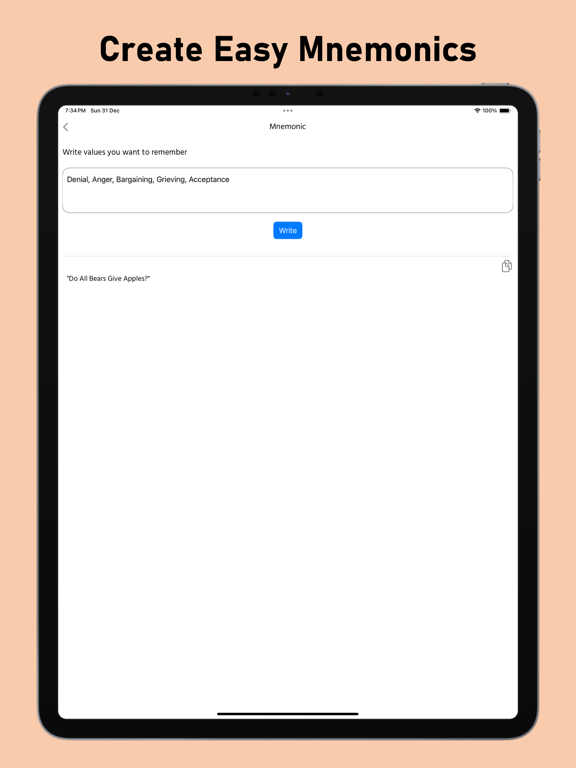Answer AI: Answer App
- Publisher: Nitish Rokade
- Genre: Education
- Released: 3 Jan, 2024
- Size: 43.3 MB
- Price: FREE!
 Click here to request a review of this app
Click here to request a review of this app
- App Store Info
Description
Introducing StudyAI, your all-in-one AI-powered study companion! Revolutionize your learning experience with this innovative app designed to make studying more efficient, engaging, and tailored to your individual needs.Key Features:
1. Smart Study Assistance:
Leverage the power of artificial intelligence to receive personalized study guidance
2. Stuck with doubts:
Struggling with complex questions? Study AI simplifies complex topics by offering step-by-step solutions and explanations. Simply upload a photo of your problem, and let the app guide you through the solution process, ensuring you grasp the concepts thoroughly.
3. Rich Text Editor:
It has easy to use rich text editor which can help you create your study and exam notes the way you want. Who says study or exam notes have to be messy. Use varieties of beautiful backgrounds, add images, draw diagrams and much more to make your notes beautiful and attractive so that it easy to remember and understand it.
4. Flashcards Generator
Having a hard time memorizing something, no worries, it happens to us all. With this exam notes maker app you can create easy flashcards to remember all these stuff. Or you can ask AI to create it for you on tap of a button.
5. Mnemonics Phrase Generator
Create as many mnemonics as you want with our mnemonic maker. The mnemonic maker can help you create the keywords which will help you remember the stuff better. If you are not good with making mnemonics, don't worry, you can get a fun & easy to remember mnemonic created using AI
Elevate your study routine with IntelliStudy, the AI-driven study and homework companion that adapts to your unique learning style. Download now to embark on a transformative learning journey!
Terms of Use: https://www.apple.com/legal/internet-services/itunes/dev/stdeula/