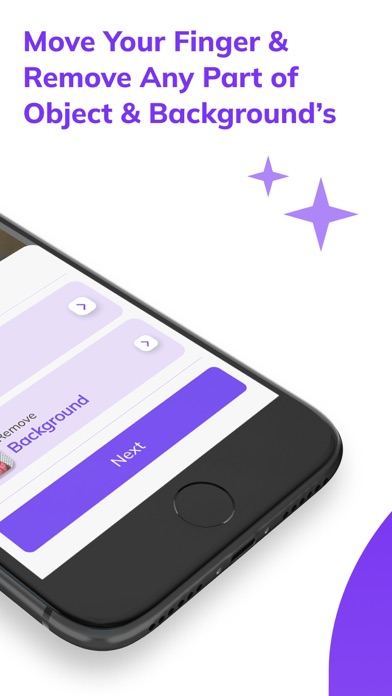Remove Objects & Backgrounds
- Publisher: Jasmatbhai Satashiya
- Genre: Photo & Video
- Released: 31 Jan, 2024
- Size: 57.7 MB
- Price: FREE!
 Click here to request a review of this app
Click here to request a review of this app
- App Store Info
Description
Introducing the "Remove Objects & Backgrounds App" – your all-in-one solution for effortlessly editing and enhancing your photos! This powerful app empowers you to erase unwanted objects and backgrounds with unparalleled ease, transforming your images into professional-quality masterpieces.Key Features:
Object Removal Magic:
Effortlessly eliminate unwanted elements from your photos, whether it's distracting objects, people, or anything else that detracts from the perfect shot.
Background Removal Wizardry:
Seamlessly cut out backgrounds to isolate your subject or replace them with a backdrop of your choice. Instantly elevate your photos by focusing on what truly matters.
Precision Editing Tools:
Fine-tune your edits with precision. Zoom in, adjust brush sizes, and achieve pixel-perfect results for an impeccable finish.
Intuitive User Interface:
User-friendly design ensures a smooth and intuitive editing experience. Effortlessly navigate through features, making professional-grade edits accessible to all skill levels.
No Words, Just Actions:
Take advantage of our innovative "No Words" mode for an extra challenge! Communicate edits using only gestures and actions, making photo editing a fun and interactive experience.
Versatile Output Options:
Save your edited masterpieces in high resolution or share them directly on social media platforms. Showcase your creativity effortlessly.
Real-Time Preview:
Witness the impact of your edits in real-time with our preview feature. Adjust and experiment until you achieve the perfect composition.
Instant Gratification:
Enjoy instant results and save valuable time with our powerful algorithms. See your photos transform before your eyes.
Upgrade your photo editing game with the "Remove Objects & Backgrounds App." Download now and experience the ultimate in simplicity, precision, and creativity for your visual storytelling needs!
Terms of Use: https://www.apple.com/legal/internet-services/itunes/dev/stdeula/
Privacy Policy: https://github.com/Writer-Sonic/AI-writer/blob/main/Privacy-Policy.md