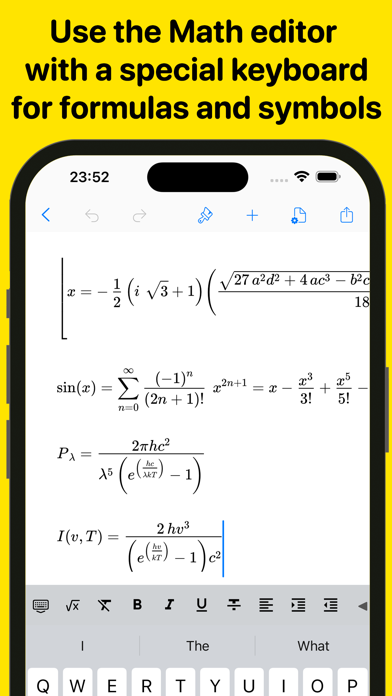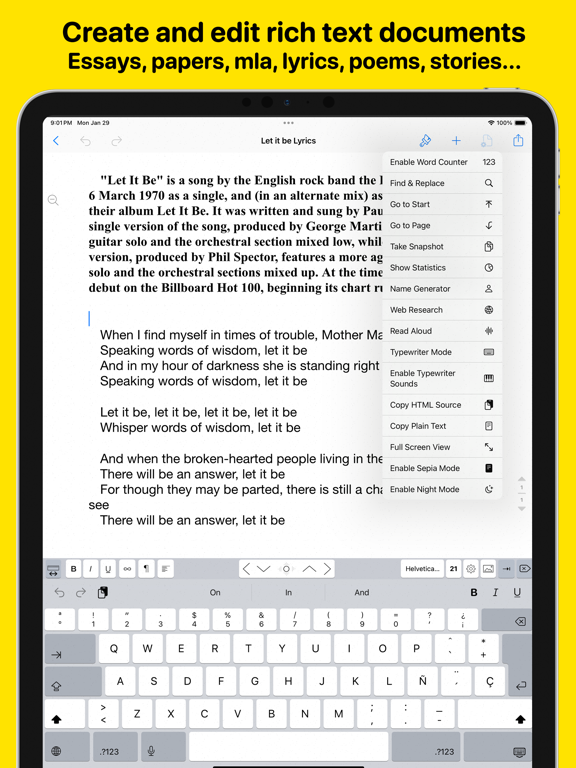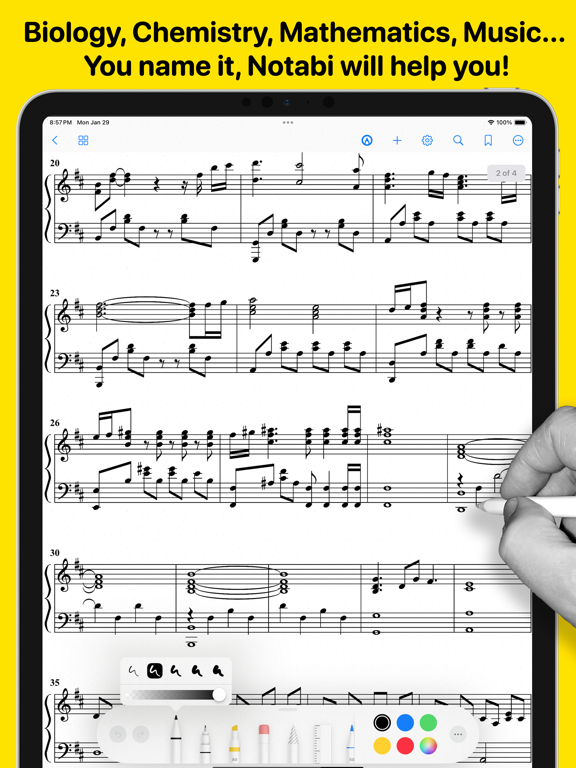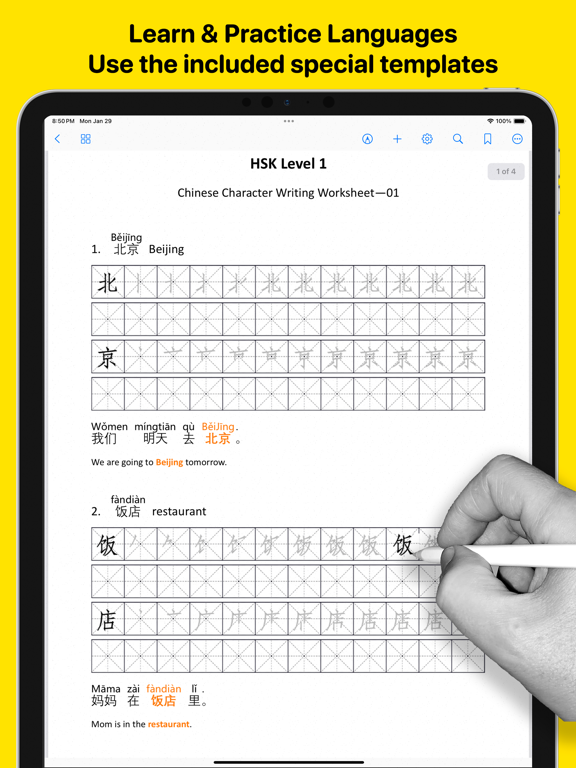Freehand Notes: PDF & eBooks
- Publisher: Kairoos Solutions SL
- Genre: Productivity
- Released: 6 May, 2024
- Size: 295.3 MB
- Price: FREE!
 Click here to request a review of this app
Click here to request a review of this app
- App Store Info
Description
Freehand is your new go-to app for handling everything that school, college, business, and life throw your way. Whether you're rushing to jot down last-minute lecture notes, crafting a cool story, writing meeting notes, diligently working on an essay due tomorrow, or simply trying to keep track of life's random thoughts – Freehand has you covered.Students, teachers, writers, doctors, journalists, scholars, and business professionals use Freehand Notes daily to store notes, annotations, memos, signed PDFs, papers, highlighted PDF text-books, lectures, and more.
Here's what you can do with Freehand:
+ WRITE & STYLE YOUR WAY
· Ready Anytime, Anywhere: Freehand's your pocket writing buddy, perfect for those off-grid moments or when your laptop's a no-show.
· Play with margins, headers, and all that jazz to make your work look super pro.
· Track your writing stats like a boss – words, sentences, you name it.
· Proofread on the go with Text to Speech.
· Too tired to type? Just say it, and Freehand types for you.
· Focus mode, so you can zone in without distractions.
· Type in over 30 languages, because why not?
+ PDF MAGIC & MORE
· Annotate PDFs with cool tools – highlight, sketch, add text boxes and pictures, and even sign stuff.
· Use advanced 7 Ink tools to write and sketch: Marker, Pen, Pencil, Monoline, FountainPen, Watercolor, and Crayon.
· Add images, tables, arrows, date, location, cliparts, text boxes and much more to your PDF pages
· Fill out PDF forms without the paper hassle.
· Sign your docs right on your device.
· Keep things legit with digital signature checks.
+ LISTS, LISTS & LISTS
· Create numbered, bullet, check list documents
· Include multimedia content like videos, photos, etc. in your lists
· Create Outline documents
+ BOOKS & TEXT BOOKS
· Freehand includes a full feature PDF and ePub reader.
· Import and Export Ease: Directly import files from and export to various cloud services like iCloud Drive, Google Drive, Dropbox, and more.
· Customizable Reading: Choose from multiple themes (dark, light, sepia) and font sizes. Enjoy text-to-speech in ePub and PDF files for a hands-free experience.
· Interactive Annotations: Utilize the powerful PDF engine for extensive documents, including form fill-ins. Annotate, highlight, and insert text or images in your books.
+ ORGANIZE LIKE A PRO
· Unlimited space for all your notes, ideas, and brain dumps.
· Open multiples documents side by side using multi-windows and multitask.
· Set up your own neat folders and subfolders – study, fun, life, you name it.
· Customize how your notebooks look – because style matters.
· Find anything fast with a killer search feature.
· File manager supports multiple documents file formats (rtf, pdf, txt, md, epub, ms office, apple iwork, mp3, mp4, png, jpg, gif, tiff, zip, etc.)
+ SCAN & MANAGE
· Split screen magic – work on two things at once.
· Built-in PDF reader for all your study guides and ebooks.
· Scan your notes, tickets, recipes – whatever you need, straight to PDF.
+ SHARE & EXPORT EASILY
· Open email attachments right in the app.
· Keep everything in sync with iCloud, Dropbox, and more.
· Turn your work into different formats – PDF, ePub, HTML, and others.
· Zip and email folders in a snap.
+ ALL TO PDF Converter
· Convert documents, images, photos, scans, etc. to PDF locally on your device
· Handle PowerPoint, Word, and Excel files like a champ. Convert them into PDF and annotate them!
+ BACKUP & SECURE
· Keep your stuff safe with a passcode.
· Lock any folder or project for extra peace of mind.
· Never lose a thing with automatic backups.
Freehand Notes is more than just a note-taking app – it's your all-in-one solution for organizing thoughts, lectures, books, sketches, notes and projects. Download it now for free and experience its versatility for yourself!