Photos++: Gallery Manager
- Publisher: 滴水 王
- Genre: Photo & Video
- Released: 16 May, 2024
- Size: 6.5 MB
- Price: FREE!
 Click here to request a review of this app
Click here to request a review of this app
- App Store Info
Description
Simple, fast and safe photo organization tool# Provides fast photo organization function
* Swipe up to put photos into the trash can, and then delete or restore them in batches.
* Double-click to switch the [Favorites] status.
* Click on the album to put photos in or out of the album for quick management.
# Star photos
The collection status provided by the system may not meet your needs. You need a more detailed photo rating function. Try star photos, 1-5 stars!
# Timeline
Put precious photos in the timeline and view precious memories among many photos. Convenient to share with family and friends.
# Filter
You can use multiple conditions to filter
* Photo star rating
* Subject color
* Photo aspect ratio
* Media type
# Wireless LAN cross-platform import
Import photos and videos from other devices across platforms within the local area network.
# Can be viewed in groups
Group by year, month and day
# Similar image search
Use iOS's powerful API to implement local similar image search to help you find similar and identical photos.
# Photos++ does not display any ads
No ads forever, clean and refreshing experience.
# Photos++ does not upload any data.
The network is only used for verification and purchase.
Guarantee the absolute safety of your photos.
What's New in Version 1.5.5
* Fixed the issue that clicking the title bar in the upper left corner of the import interface cannot return to the previous level* Fixed the issue that the preview interface date is too long and the star rating overlaps
* Optimize the performance of sliding left and right to switch photos in the preview interface
* In the import list, click the pop-up menu to add a sharing function
* Optimize the visual effect when clicking the pop-up menu in the import list, and clearly know which one is clicked
* Fixed the issue that the pictures in the grid will be pushed down by the safe zone in the album list interface
* Optimize when sorting photos, click the trash can button, and temporarily pop up a trash can list instead of jumping to the trash can list













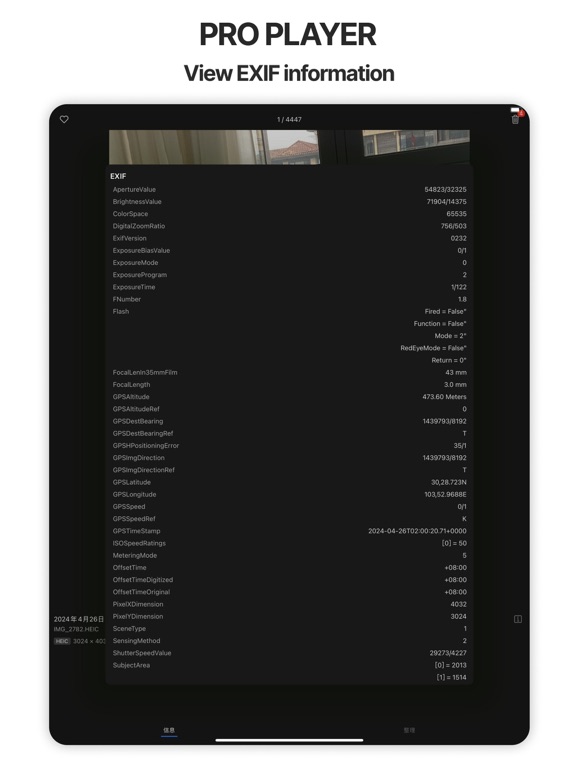


 FREE
FREE











