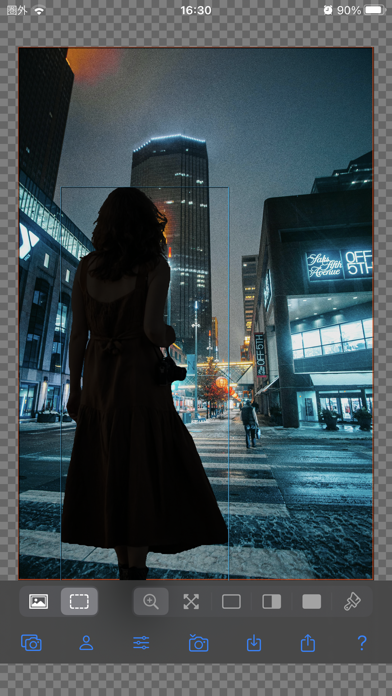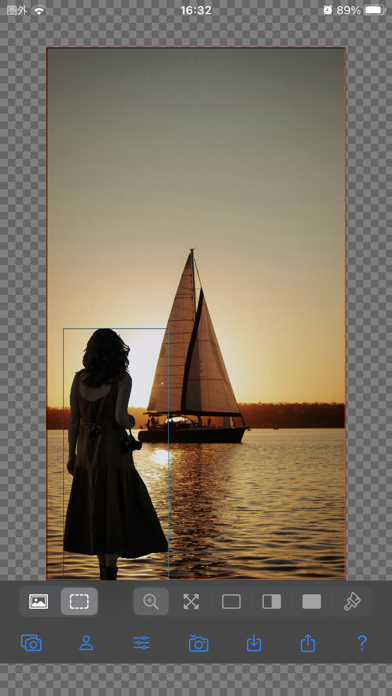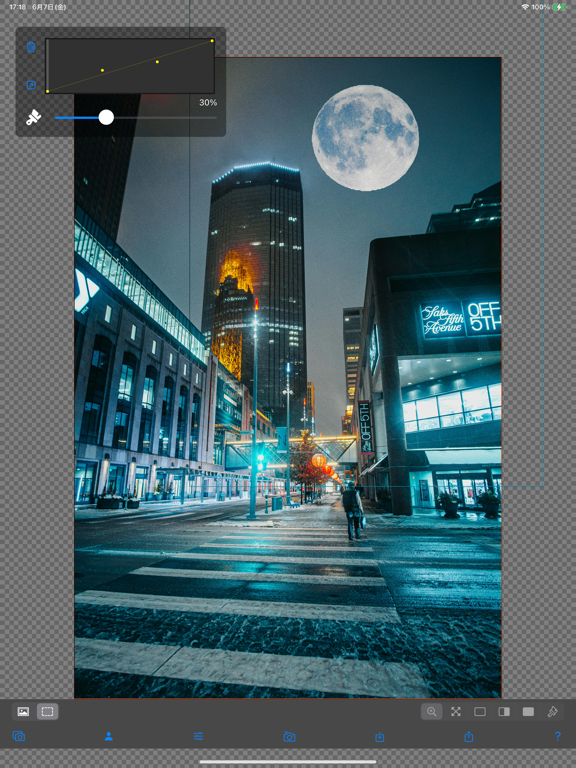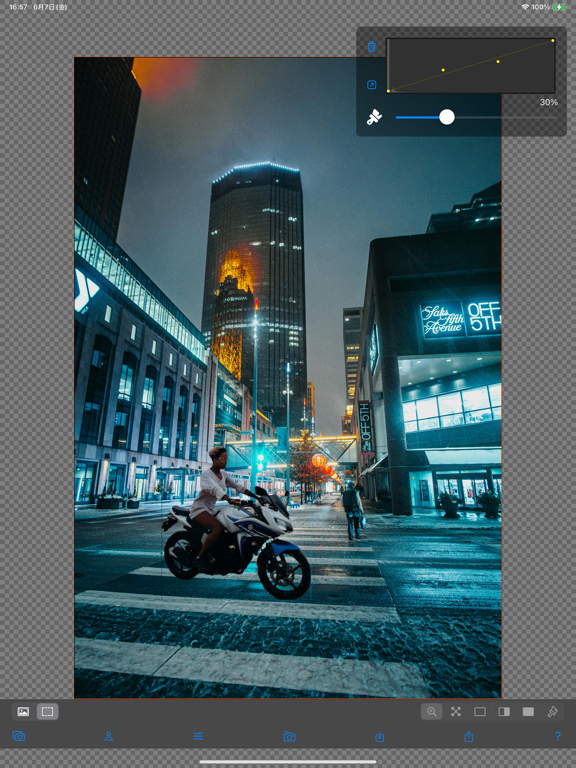Silhouette Editor
- Publisher: Masanori Katsuta
- Genre: Photo & Video
- Released: 7 Jun, 2024
- Size: 2.5 MB
- Price: $2.99
 Click here to request a review of this app
Click here to request a review of this app
- App Store Info
Description
■ Use two photos, one for the foreground and one for the background, to create a single photo.■ Darken the foreground photo to easily create a "silhouette composite photo."
■ Background transparency is fully automatic. Enjoyable and quick photo compositing.
■ To fine-tune the automatic background transparency, you can enlarge the image and edit in detail.
● Foreground recognition function automatically makes only the background of the photo transparent.
● Adjust the brightness of the foreground and background using the brightness graph.
● Leave only the foreground you want to focus on, such as people, pets, cars, buildings, and flowers, and create a silhouette composite with another background.
● Zoom and scroll the image to correct foreground recognition errors and make detailed corrections to transparent parts.
● Zoom, rotate, and edit the position of the foreground and background.
● Copy, save, and share transparent images and composite images.
● Save transparent images to a collection (reusable)
[Photo Selection]
・Launch the camera and take a photo.
・Select a photo from the photo album.
・Select a foreground image from a collection.
・Import shared files from other apps.
・Paste photos copied from web images, etc.
[Outputs]
・Save to camera roll: Photos
・Share photos: AirDrop, LINE, Facebook, Dropbox, Instagram,...