EditorsApp
- Publisher: Netxup Inc
- Genre: Social Networking
- Released: 14 Jul, 2024
- Size: 132.7 MB
- Price: FREE!
 Click here to request a review of this app
Click here to request a review of this app
- App Store Info
Description
EditorsApp is a Social Networking App that allows users to give Updates on current events from around the world, network with (like-minded) people, share career opportunities make public announcements, post new developments, upload short videos, write & publish short articles, discuss current affairs. Users can connect with their audience via live streaming right from the app, comment on topics of interest, join public conversations on any ongoing issue. The app lets users follow other users by clicking on the Admire button. We take pride in making available a user-friendly platform that simplifies communications and inspires individuals to post & Rebroadcast messages responsibly, and ensuring messages containing willful disinformation are discouraged on our platform.Many things you can do on EditorsApp:
• See Updates about current events from around the world.
• Network with (like-minded) people
• Sharing career opportunities
• Watch trendy videos
• Create, upload or post content to your Admirers
• Make important announcements
• Join public discussions, comment on current affairs
• Write and publish short articles
• Create customized topics of interest
• "Admire" other users you want to get content from
• Connect with your "Admirers" in real time with live streaming from the app
• Create your own content and share with Admirers
• Discuss social matters
• Debate ongoing issues
• Rebroadcast favorites posts to other platforms
• Watch videos and "Admire" your favorite pages
• Announce new products
• Lunch your brands.
• Admire your favorite Media Channels to get more customized posts











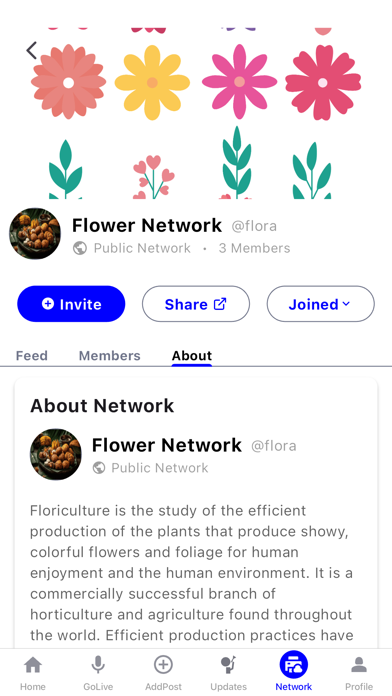










 FREE
FREE












