Chimely - Meditation Timer
- Publisher: Serhat Demirkol
- Genre: Lifestyle
- Released: 22 Jul, 2024
- Size: 1.5 MB
- Price: FREE!
 Click here to request a review of this app
Click here to request a review of this app
- App Store Info
Description
Chimely - Meditation TimerChimely is a minimalistic and uncluttered meditation timer designed to enhance your mindfulness practice. With its user-friendly interface and essential features, Chimely is the perfect companion for both new and experienced meditators.
Features:
Customizable Sounds: Upload your own sounds to chime at set intervals and at the start and end of each session. Whether you prefer nature sounds, chimes, or your favorite calming tones, Chimely lets you personalize your meditation experience.
Silent Mode: For those who prefer to meditate in silence, Chimely offers a silent mode to ensure complete tranquility.
Apple Health Integration: Easily share your meditation sessions with Apple Health to keep track of your mindfulness progress.
Screen Dimming: To minimize distractions, Chimely dims the screen during your meditation session, helping you stay focused and relaxed.
Multi-Language Support: Chimely is available in multiple languages, making it accessible to users around the globe.
Why Choose Chimely?
Chimely is designed with simplicity and effectiveness in mind. It eliminates the clutter and focuses on what truly matters – your meditation. Whether you have 5 minutes or an hour, Chimely helps you make the most of your meditation time.
How It Works:
Set Your Timer: Choose your warm-up, meditation, and interval times.
Select Your Sound: Pick from pre-loaded sound or upload your own custom sound.
Start Meditating: Press 'Start Session' and let Chimely handle the rest. The screen will dim, and your selected sounds will chime through your meditation.
Share with Apple Health: Optionally share your session data with Apple Health for a comprehensive view of your mindfulness journey.
Download Chimely today and transform your meditation practice with simplicity and ease.


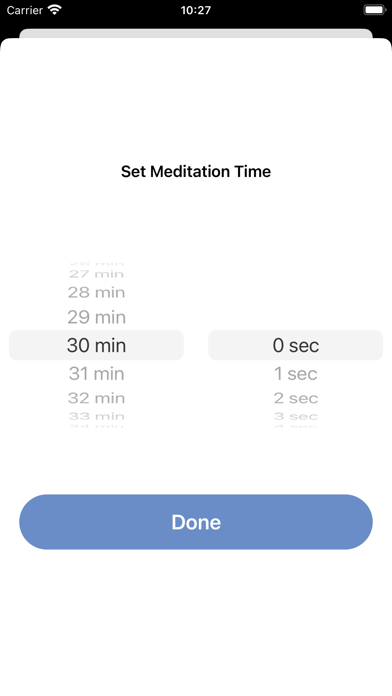








 FREE
FREE












