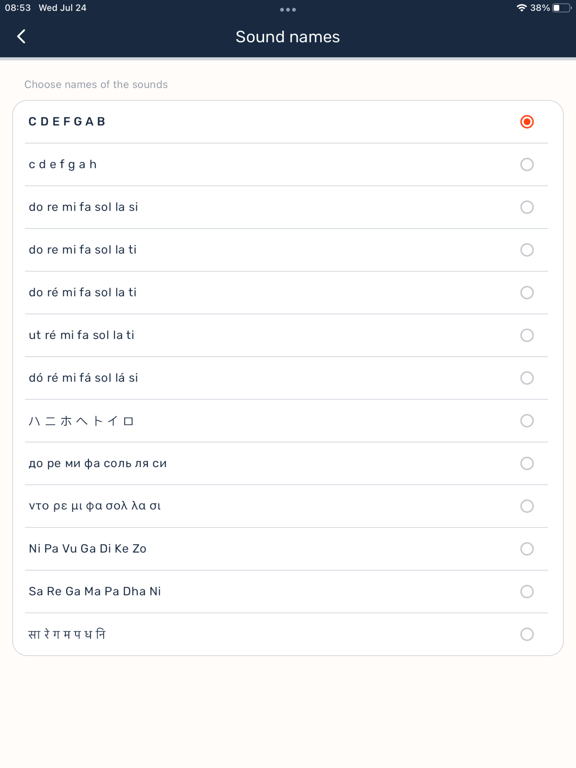MTE: Notes Reading
- Publisher: NETIGEN Kluzowicz sp. j.
- Genre: Music
- Released: 30 Jul, 2024
- Size: 37.8 MB
- Price: $2.99
 Click here to request a review of this app
Click here to request a review of this app
- App Store Info
Description
Ever dreamed of learning to read sheet music?Learn the basics of sheet music reading using the piano keyboard. Our app will help you understand the concept of sound names, notes, staff, and clefs. Doesn’t matter if you are just a beginner or an advanced student, you’ll have a lot of fun practicing sight-reading with our app. A convenient interface offers high-level customization of exercise settings.
Our app’s most important features are:
-2 main exercise layouts
With staff or note names on top, the keyboard is always at the bottom.
-3 main gameplay modes
Become really fast with our time limit mode, or 100% precise with error limit mode!
-4 main clefs to choose from – treble, bass, tenor & alto
Practice is available in range even for up to 4 ledger lines!
-13 different sounds name systems to choose
Choose what type of sound names you want to learn (IPN, German, solmization, etc.) – the list is quite long!
-Display modes – automatic scrolling or groups of notes
Try both and choose the preferred one.
-Accidentals – sharps, flats, double and single
There’s even an option to practice only notes with accidentals!
-High-quality, realistic sound of a grand piano with the mute option
Gives you a realistic feel of using a real piano. When you need silence, simply press the mute button.
-Daily goal feature to keep your discipline
Set up the number of points you want to score every day and be consistent in your training.
-2 bonus hints to use in every exercise
Use them or not, but you’ll get bonus points for not using any hints!
- Fresh, modern design
A beautiful look will make your practice even more pleasant.
MTEssentials: Notes Reading is an excellent help for music students, hobbyists, and amateurs to practice sight-reading. You won’t need a tutor anymore. Music notation will no longer keep secrets from you. Have fun!
If you have any comments or you need help with Notes Reading, please send an e-mail to [email protected]