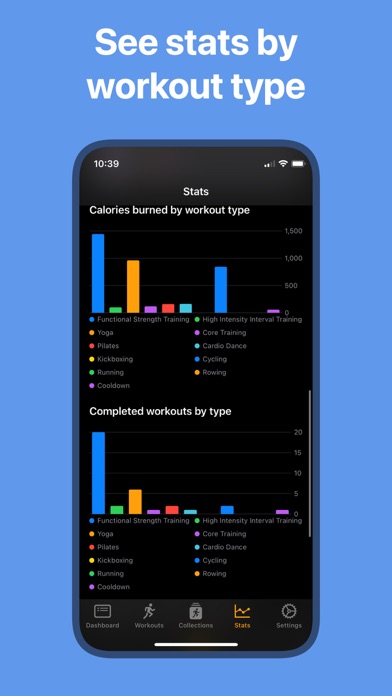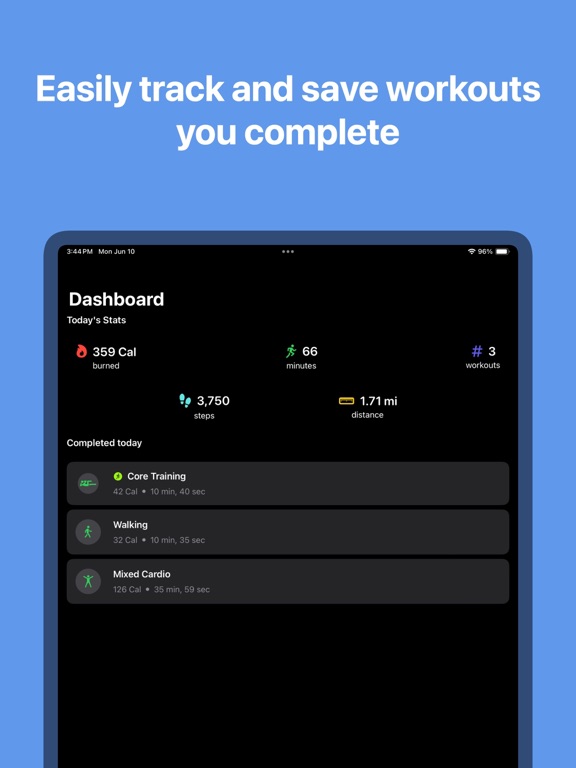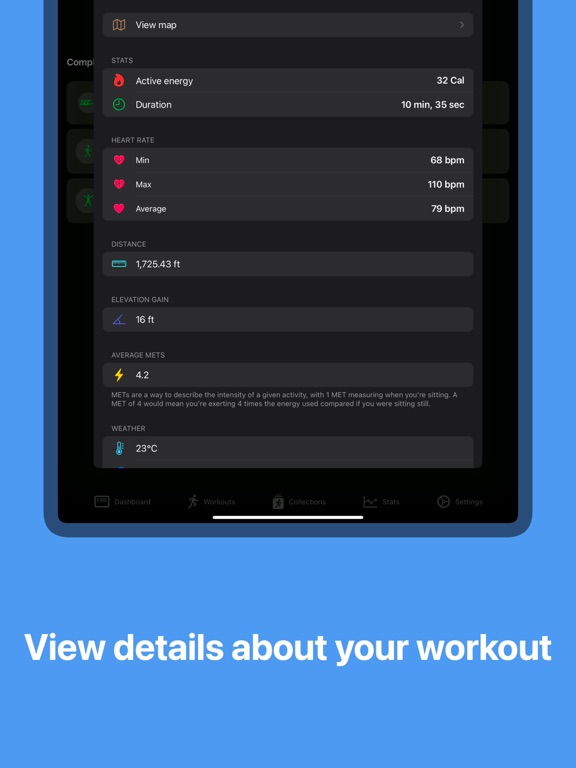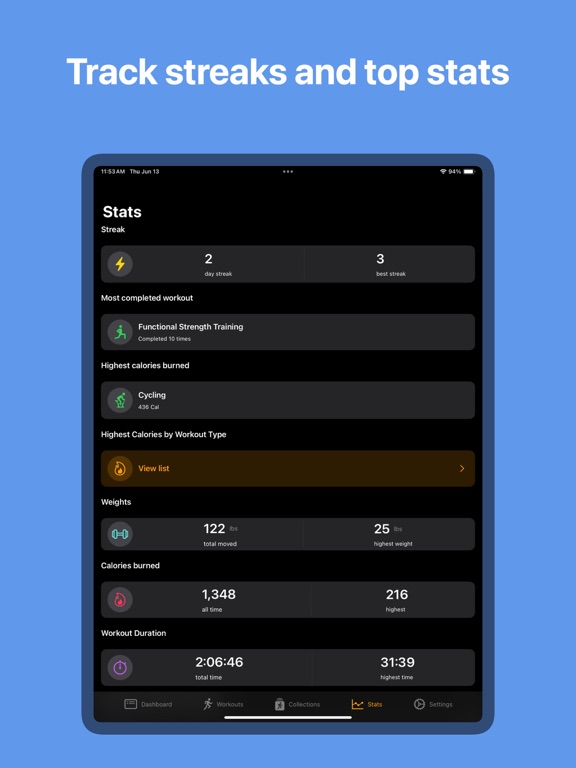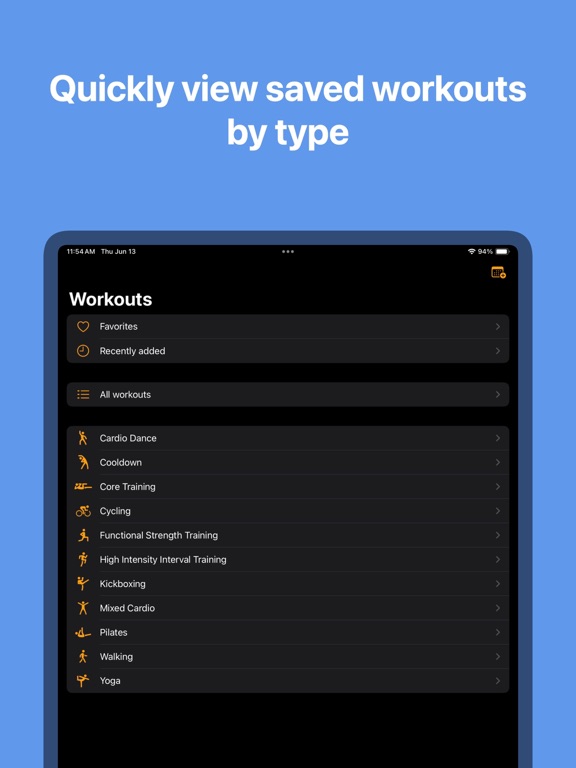Elevate - Workouts
- Publisher: Gregory Bell
- Genre: Health & Fitness
- Released: 17 Jun, 2024
- Size: 3.4 MB
- Price: FREE!
 Click here to request a review of this app
Click here to request a review of this app
- App Store Info
Description
Meet Elevate--Your workout logger for Apple Watch workouts. Elevate is a companion along your fitness journey, specifically designed to enhance your workout experience and help you achieve your fitness goals with the following features:- Workout Logging: Log your workouts from your Apple Watch effortlessly.
- Rate and review: Add notes to your workouts, rate, and favorite them.
- Detailed Statistics: Get in-depth insights and analytics on the workouts you complete.
- Progress Tracking: Monitor your progress over time and stay motivated.
- HealthKit Integration: Sync seamlessly with HealthKit for a holistic view of your workouts.
- Workout Import: Do your workouts from a website and track on Apple Watch? Add the URL to pull in workout details added convenience.
- Goal Setting: Set and achieve your fitness goals with our goal tracking features.
- No ads!
We hope with Elevate you'll be well on your way to achieve your fitness potential, and become your go-to partner for a healthier, fitter you!
Terms of Use: https://www.apple.com/legal/internet-services/itunes/dev/stdeula/
What's New in Version 3.0
Welcome to Elevate 3.0! This update brings a few new features:New:
- You can now schedule workouts! They will show on your dashboard, and you can schedule by days of the week. If there's a URL for the workout a link will show next to it.
- You can use your calendar to schedule workouts--you can either add a new one, or select an existing calendar to schedule to by default (paid users).
Updates:
- The workout details buttons (tags, history, edit, notes etc) have been added into a single menu button at the upper right, so you can focus on the workout details and your progress and not have the buttons crowding up the view.