Wayfarer Prayers
- App Store Info
Description
Wayfarer Prayers is a uniquely designed Bahá'í prayer app that brings the profound spiritual experience of the Bahá'í writings into the digital age. With a focus on personalization and ease of use, Wayfarer Prayers is your companion for deepening your spiritual practice, whether at home or on the go.Features:
Comprehensive Prayer Collection: Access a carefully curated collection of Bahá'í prayers, covering a wide range of themes and occasions, all at your fingertips.
AI-Powered Search: Quickly find the prayers that resonate with your heart. Our AI-powered search feature allows you to discover related prayers based on your input, making your spiritual exploration both intuitive and meaningful.
Custom Prayerbook Creation: Personalize your spiritual journey by creating your own prayerbooks. Select prayers that speak to you, and enhance them with AI-generated images and custom reader controls to make each reading experience truly your own.
Beautiful Imagery: Immerse yourself in the beauty of AI-generated visuals that accompany each prayer. These images are designed to inspire and elevate your experience, providing a deeper connection to the words you read.
User-Friendly Interface: Designed with simplicity in mind, Wayfarer Prayers offers a clean, intuitive interface that makes navigating through prayers and features effortless.
Why Wayfarer Prayers? Wayfarer Prayers is more than just an app; it’s a gateway to deepening your connection with the Bahá'í writings. Whether you’re seeking solace, guidance, or simply a moment of reflection, this app is designed to support you on your spiritual journey, offering a personalized and enriched experience.
Join the global Bahá'í community in exploring the power of prayer through Wayfarer Prayers. Available now for download, and ready to accompany you wherever you go.



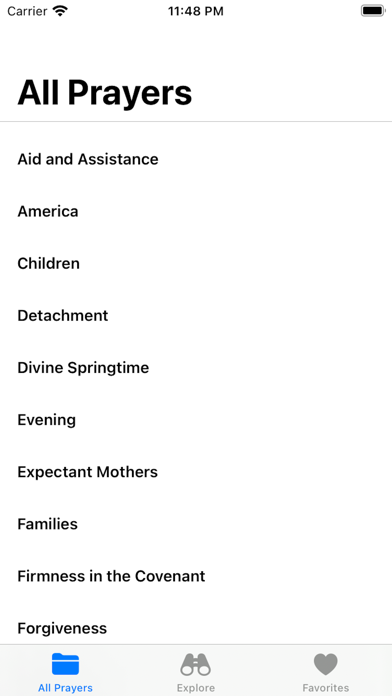
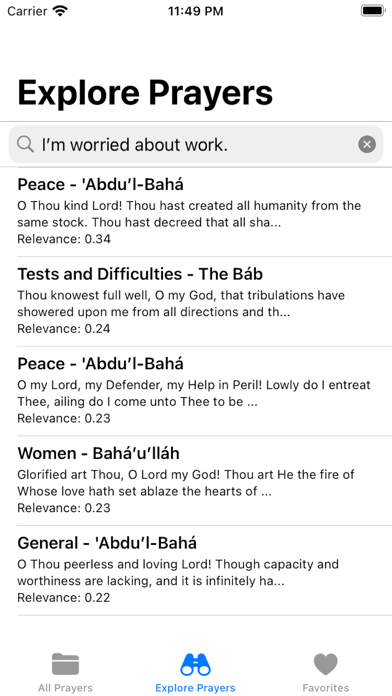
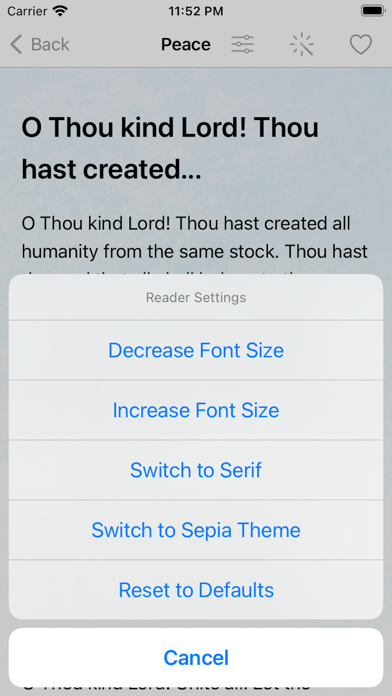

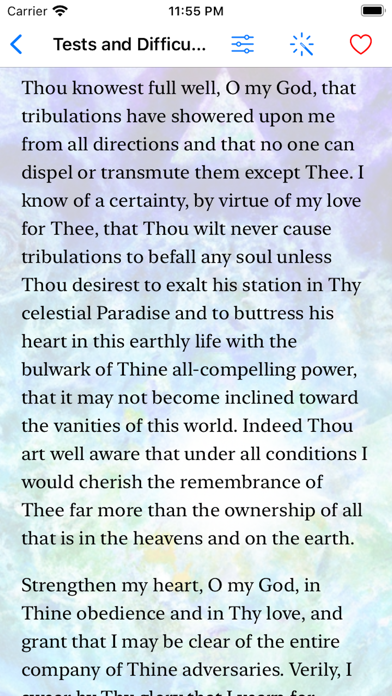
 $0.99
$0.99












