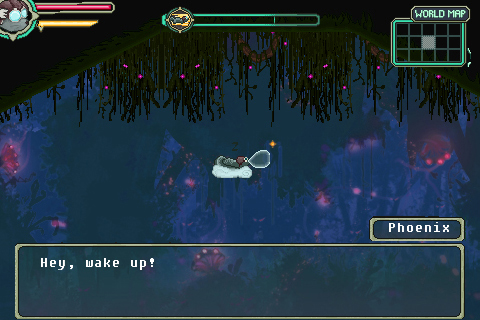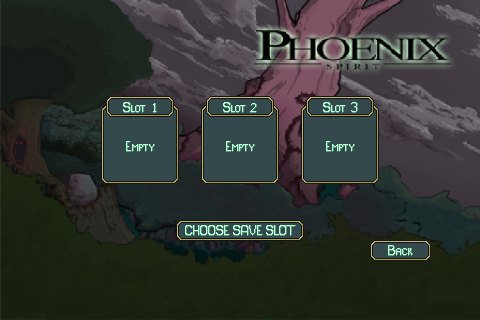Phoenix Spirit Review
- Publisher: Spearhead Entertainment
- Genre: Entertainment
- Released: 17 May, 2010
- Size: 35.1 MB
- Price: $0.99


PROS
- Unique side-scrolling gameplay.
- Dark pixel-art style.
- Beautiful soundtrack.
CONS
- No alternate control options.
- Easy to get side-tracked with exploration.
VERDICT
Once you're comfortable gliding around, Phoenix Spirit is a creative Metroid-style side-scroller that will melt away the hours with its relaxing gameplay.
- Full Review
- App Store Info
The forest's Mother Tree is ill and mysteriously you're the only spirit that hasn't been affected making it your duty to find the source of the infection and cure it. Part tilt-based flier and part Metroid-style exploration, Phoenix Spirit by Spearhead Entertainment is a unique and beautiful experience for the iPhone.
Much like the flying-squirrel your spirit is represented by, you'll have to glide throughout the game to dodge enemies and quickly dispatch the Tree's corruption. By tilting your iDevice you can change the direction you're flying in, while holding the 'dive' button will build up speed that you can use to coast through each area. While virtual controls would have been a helpful alternative it doesn't take long to get accustomed to the unique movement scheme thanks to a helpful direction indicator.
The pixel-art style has been getting a lot of momentum again thanks to its clever use by lots of independent developers and Phoenix Spirit is no exception, with plenty of rich environments to explore. Enemies are rarely aggressive enough to worry about fighting them, but better implementation of the explore and expand style taken from Metroid would have helped to engage more with the game world.
While Phoenix Spirit is a beautifully simple experience the lack of threatening elements can slow down the game's pace more than its usual relaxed tone. Despite its shortcomings Phoenix Spirit is amazingly good value for money and is well worth trying to chill out with and watch the hours melt away.