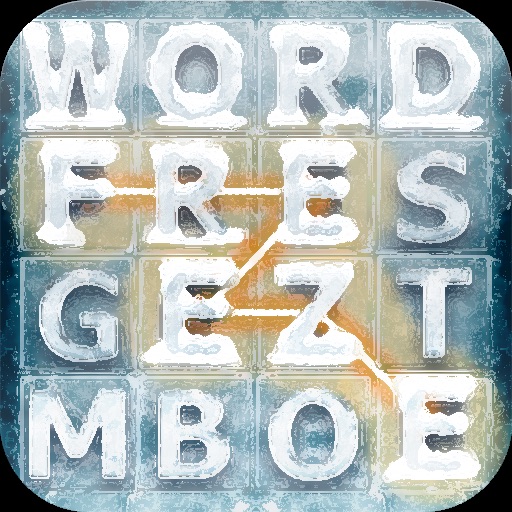Word Freeze Review

PROS
- Block sliding/freezing add a strategic gameplay element.
- Incredibly extensive word dictionary.
CONS
- Additional modes don't add much value.
VERDICT
Word Freeze won't convert people to word-puzzle games, but for fans of lexigraphic challenges it adds a simple, but interesting twist on the word search gameplay.
- Full Review
- App Store Info
It has been a while since we've delved in to the madness that is word-puzzle titles, so it's great to finally kick things off again with Word Freeze by GAMEBOTICS.
While the basic 'word search' gameplay is nothing terribly new, players are confronted with the challenge of dealing with 'frozen' letters that can block and limit the work-space that you have available. Each letter is contained in a sliding block that can move with relative freedom and if players rotate the screen they can shift and drop letters in to new positions, opening up new potential words. If letters are left for too long they will 'freeze', blocking movement and the ability for players to replenish the blocks that are used up. Highlighting words is as simple as sliding your finger between connected blocks and backtracking or canceling can be performed by tapping a previous block or using the cancel button.
Three basic gameplay modes are available in the form of Casual, Arcade and Survival, with the Arcade and Survival modes building upon the basic Casual mode by adding faster freezing letters or a time limit respectively. The visuals are simple and in keeping with the basic theme and the atmospheric soundtrack and effects also keep things chilly, though an alternate visual mode would be nice to provide some variation.
Word Freeze doesn't take much of a step forward from the basic word-search titles that already populate the App Store, but instead of opting for pointless visual flair or gimmicky modes it has been bulked up with a gameplay mechanic that adds a challenging twist; it's not much, but it's a step ahead that helps it to stand out.