Blip Blup Review

PROS
- Elegant touch controls.
- Resonant sound effects.
- Simple but ingenious.
- The name is fun to say.
CONS
- Could be a tad simple for some.
VERDICT
Blip Blup is an enjoyable fill-the-grid puzzle game with slick visuals and effective sound design.
- Full Review
- App Store Info
Sometimes, one tap is all it takes.
Well ok, often it takes more than one tap. But one of the goals of the amusingly named block puzzler Blip Blup is to fill up each stage's tiles with colour in as few taps as possible. Upon tapping any tile, a blast of colour will shoot out in all directions, surging forward until it is blocked by a corner or barrier
There's a preview function to help you out while you're still learning the ropes. Before releasing your finger from the screen, the tiles within your area of effect are highlighted, allowing allowing you to pause and plan before you commit to any touch. Due to their simplicity, the early level don't really highlight the usefulness of this function. But when the game starts introducing tiles with different properties such as the arrows, or the dreaded skulls, these glimpses into the future become invaluable.
While the colouring action is taking place on a very minimal, low-key backdrop, , the sound effects create joy with their blipping and blupping. The music is essentially a synth drone, but never intrudes upon the experience.
Overall, Blip Blup is a simple and enjoyable puzzle game that is not looking to break new ground, but instead delivers a pleasant experience for genre fans. Though it's not going to change the world, it's a worthy blip on our radar.


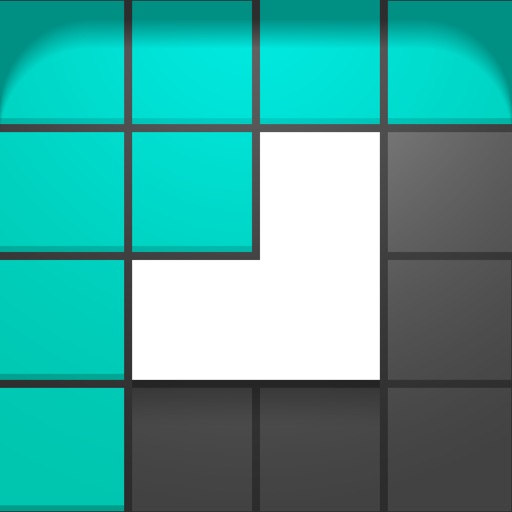












 $1.99
$1.99












